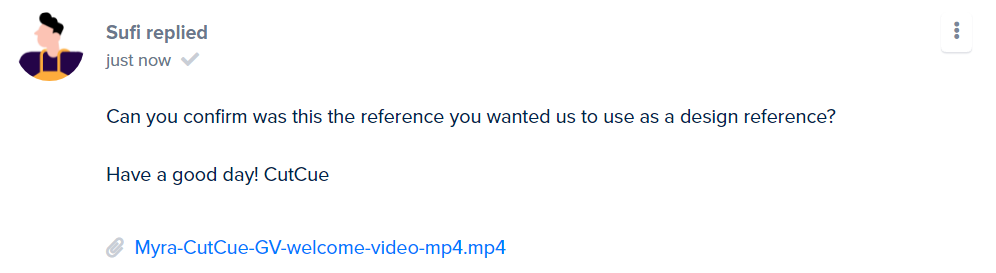How can I download my files?
You can find all your files in Futura
Sufian Malik
Last Update il y a 4 ans
How can I download my files?
If you have an active membership or an on hold account, can will have access to all your files.
All final copies would be available in Futura
Access your dedicated storage via Futura and search for the files you want to download.
How do I search Files?
Search your files by typing design brief ID
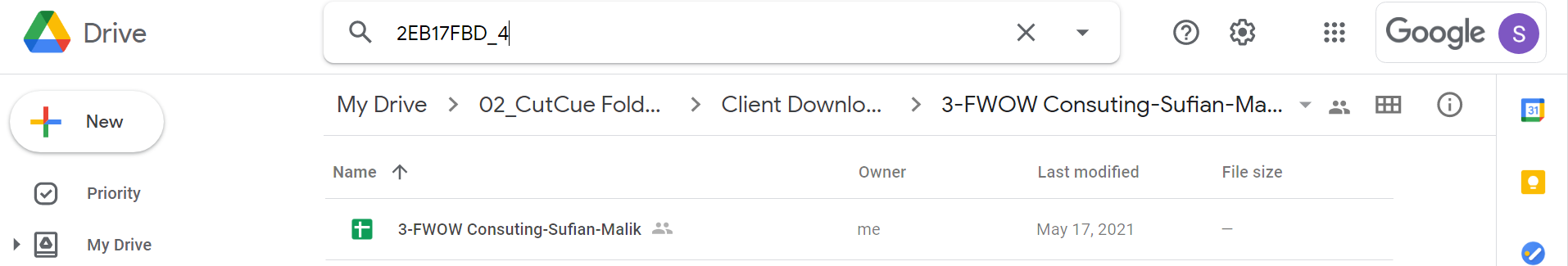
Where can I find all the revisions?
You can find all revisions for files in the Design Review section of Futura.
Simply click on Design Reviews and search for files.
You can select from past revisions for all your files in the bottom left corner of review window.
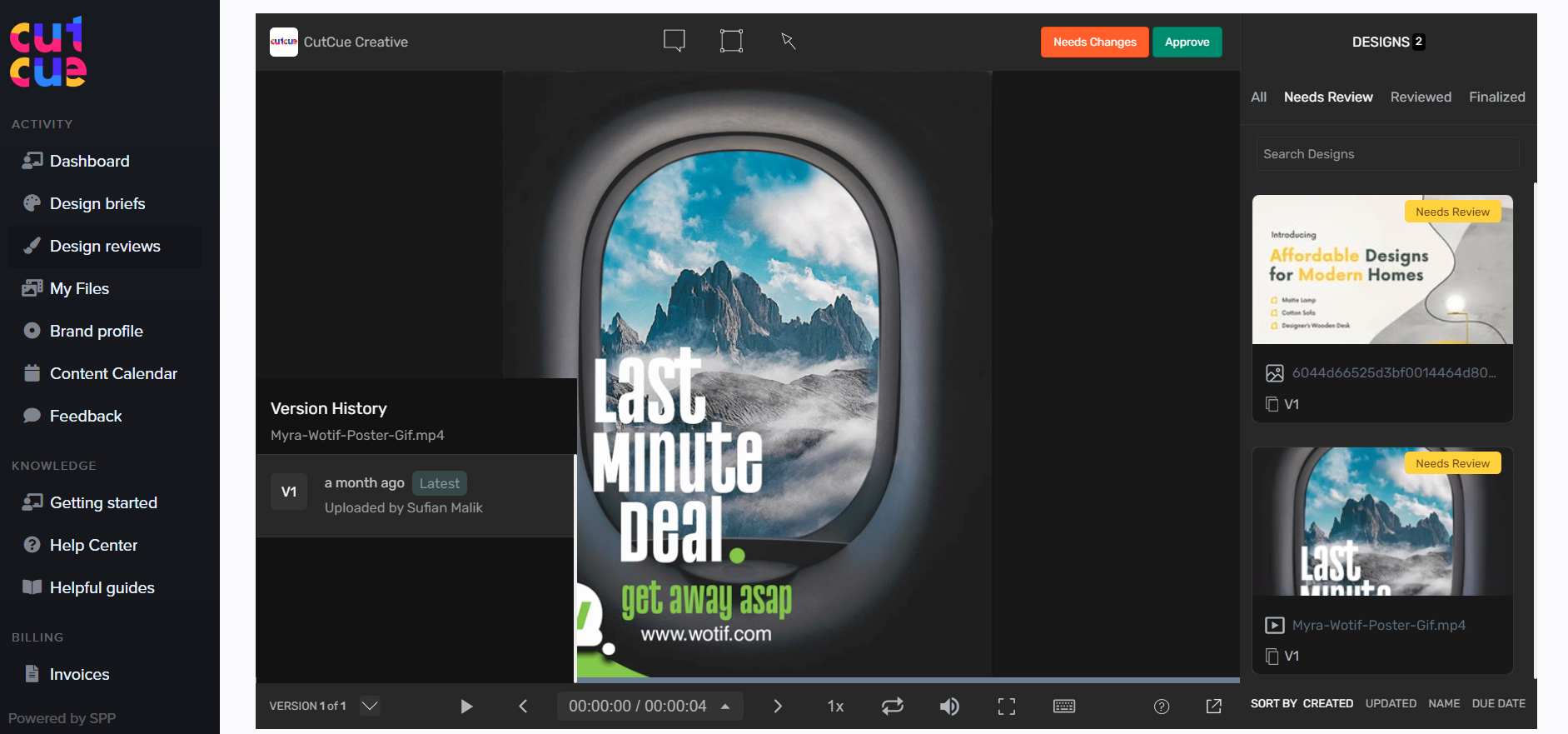
At times we share files in Futura chat, for better collaboration. Though final files will always be in your dedicated drive.